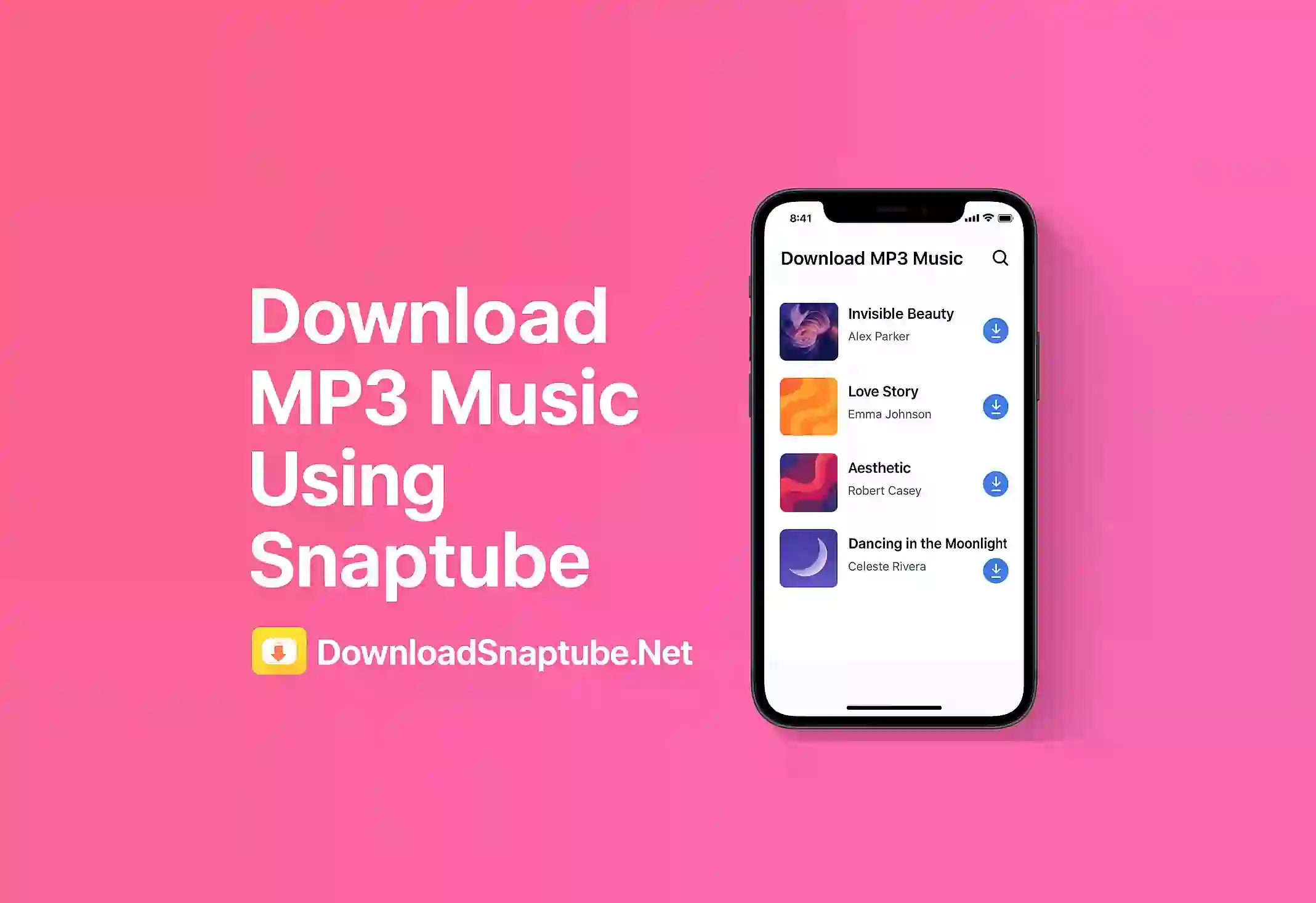TikTok videos are fun but the watermark can be a bit annoying when you share or repost. If you want to download tiktok videos with no watermark Snaptube can help you do that in simple steps:
1. Install Snaptube
First download the Snaptube app from the official website. Its not on playstore so make sure to get it from a safe link
2. Copy the TikTok Video Link
Open TikTok and find the video you want to save. Tap the share button and then tap copy link
3. Paste Link in Snaptube
Open Snaptube and paste the link in the search bar. The app will find the video and show download options
4. Choose No Watermark Option
Snaptube sometimes shows download without watermark. If you see that option pick it and start downloading. If not it will still download the cleanest version possible
5. Save and Watch Anytime
After download you can find the video in your gallery without that big tiktok logo on it
And thats it. Now you can keep and share tiktok videos without watermark using Snaptube. Just dont forget to give credit to the creator if you repost.