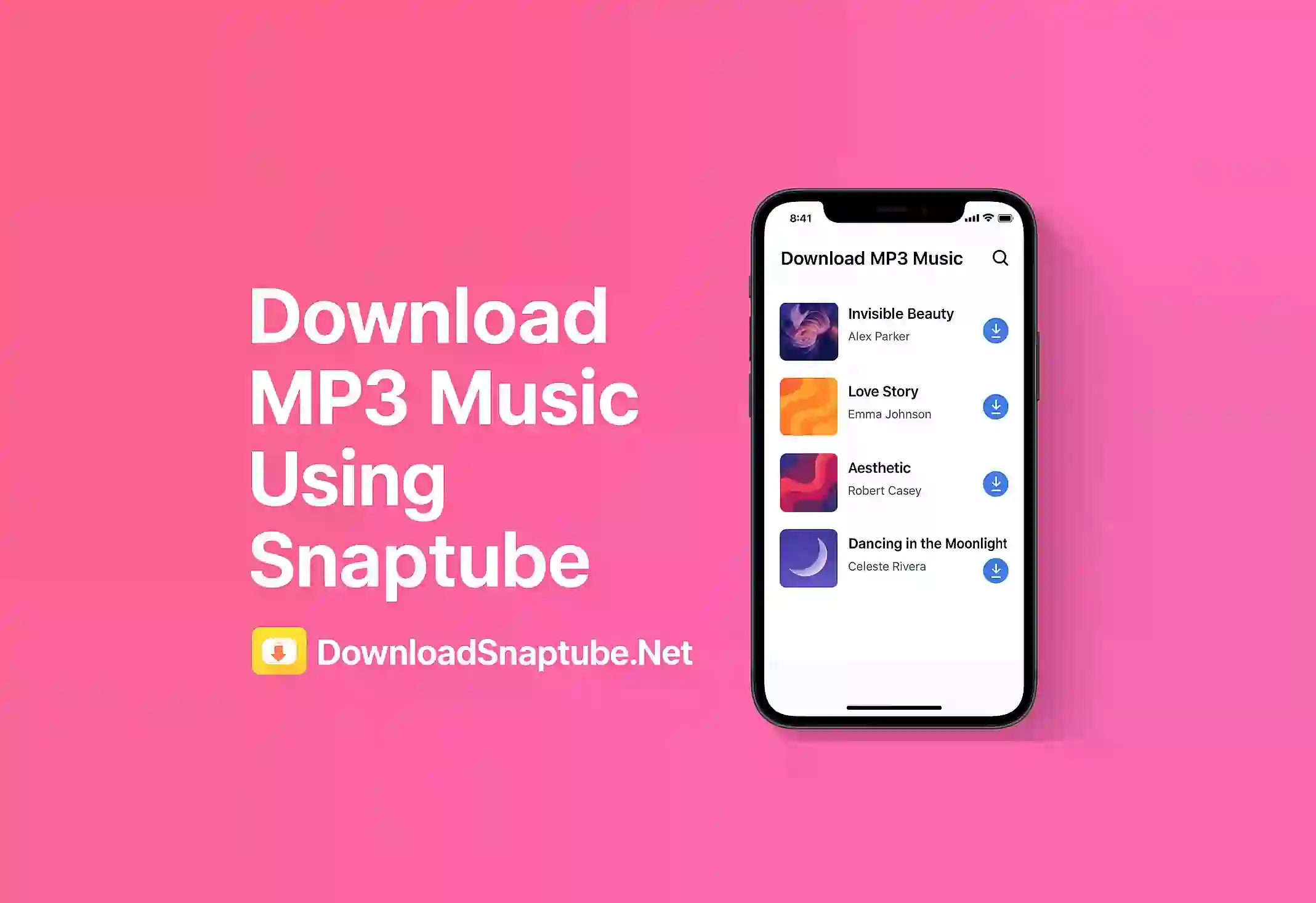Why Change Download Location in Snaptube
If your phone is low on space or you just want to save videos in your SD card then changing the download folder in Snaptube is the best idea It helps to keep your phone clean and also let you organize files better.
Can You Really Change the Download Folder
Yes Snaptube give you the option to select where to save your videos or music You can pick either your internal memory or external SD card if your phone has one.
Steps to Change Download Location in Snaptube
Open Snaptube App
First of all open the Snaptube App on your Android device Make sure it is the latest version so you get all features.
Go to Settings
Tap on the profile icon or the settings icon on top right From there go to the Downloads section in the menu.
Select Storage Path
In the Downloads section you will see Storage Path option Tap on it You will see options like Internal Storage or SD Card.
Choose Your Folder
Select the location you prefer If you want to make a new folder on SD card then you can do that too Snaptube will save all future downloads there.
What to Do If SD Card Not Showing
Sometimes your SD card might not show up in Snaptube In that case remove the card and reinsert it Or check if your phone has permission given to Snaptube to access storage.
Make Sure to Have Enough Space
Changing download location only helps if the new storage has enough free space So check that before switching path Otherwise downloads may fail.
Conclusion
Changing download location in Snaptube is easy and useful if you want more control over your storage Just follow the steps and you will never run out of space again Save your videos where you want and keep your phone fast and clean.