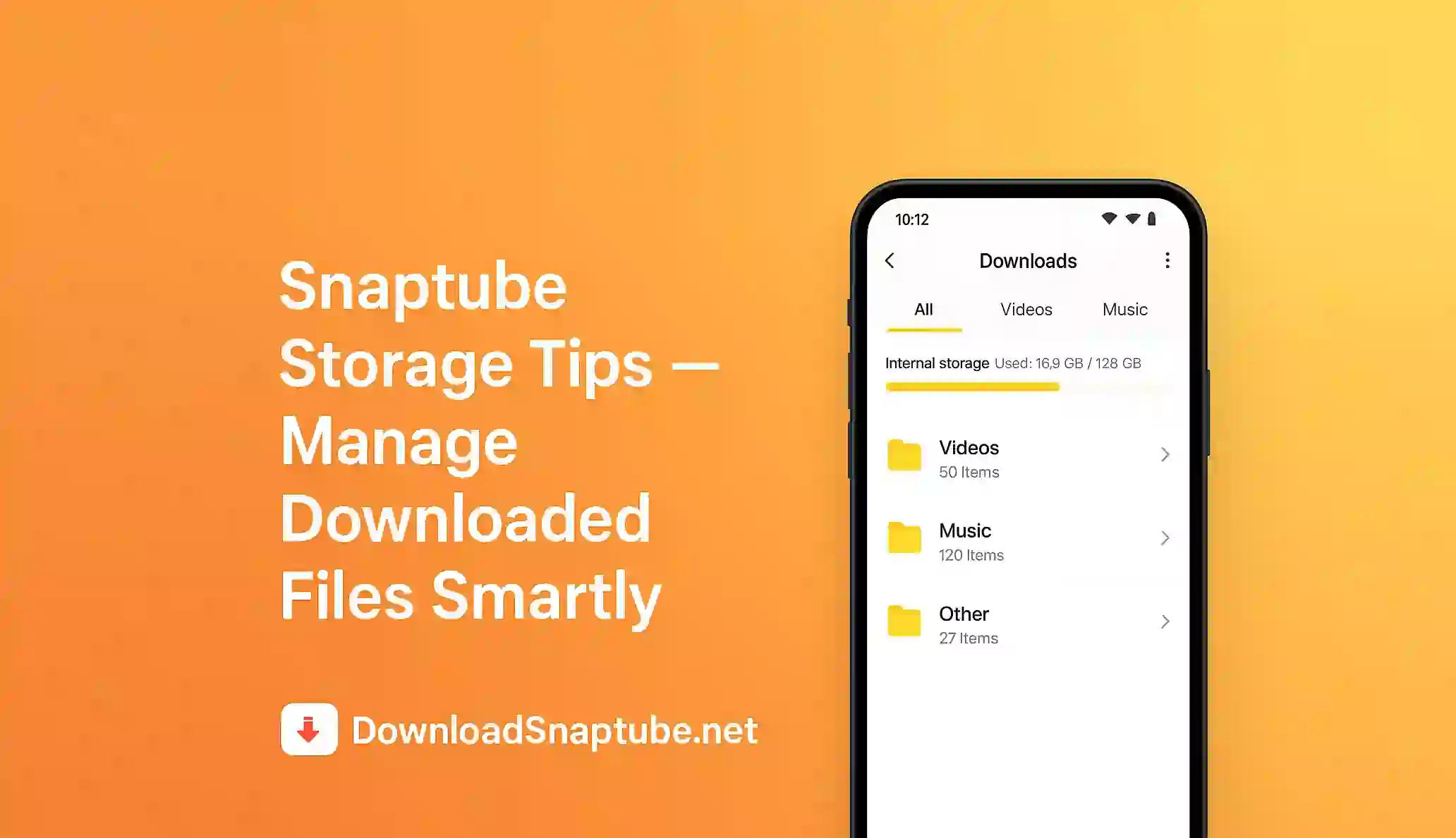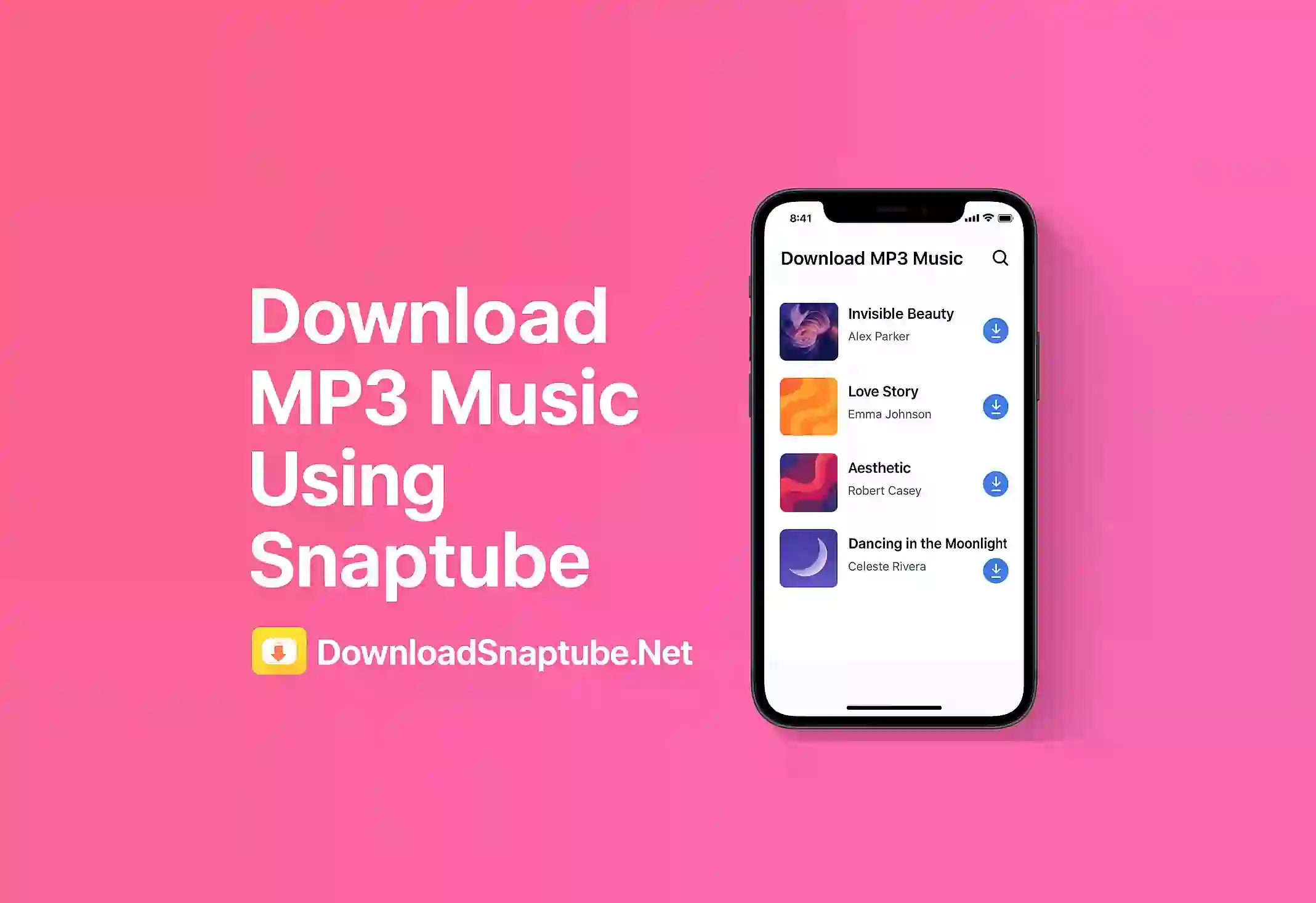Keep Your Snaptube Clean and Lite
Using Snaptube daily can fill your phone memory very fast specially if you download HD videos and songs. It is important to manage your files smartly so your device stay fast and don’t lag. Many users forget to clean the download folder and it gets full soon.
Make Custom Folders
One smart way is to make folders for each category like Music Videos Movies or Reels. It helps you find things fast and you also know what you have saved. You can do this in your File Manager or inside the app if your phone allows folder changes.
Check Your Download Settings
Go to Snaptube App settings and see the download quality. If you only want audio don’t download video because it takes more space. Also you can choose SD quality instead of HD to save lot of space.
Delete Unwanted Files Regularly
Make a habit to delete files you no longer watch or listen. This will free up your space and your phone will work better. Just go to your download folder and long press to select and delete.
Use SD Card if Possible
If your phone have SD card slot then always use it for downloads. You can change the download location from app settings and save everything in SD card instead of phone memory.
Use Storage Analyzer Apps
Some phones have built in storage manager but you can also download third party storage analyzer apps. They help you see big files unused videos or repeated songs. This makes it easy to clean and organize.
Keep It Simple
Don’t try to keep all downloaded things forever. Watch listen and delete when done. Snaptube is easy to use and fast so you can always download again if needed.