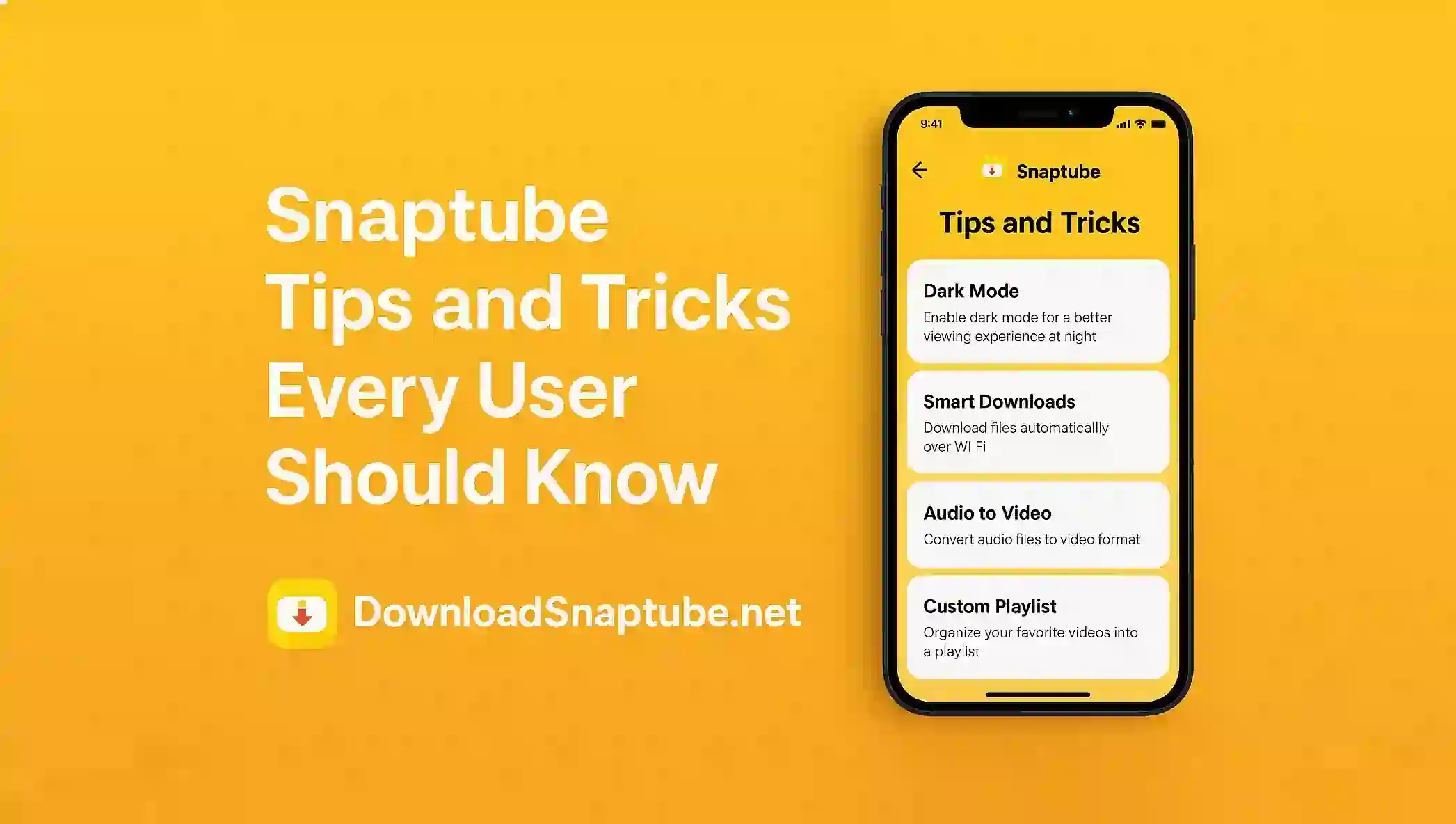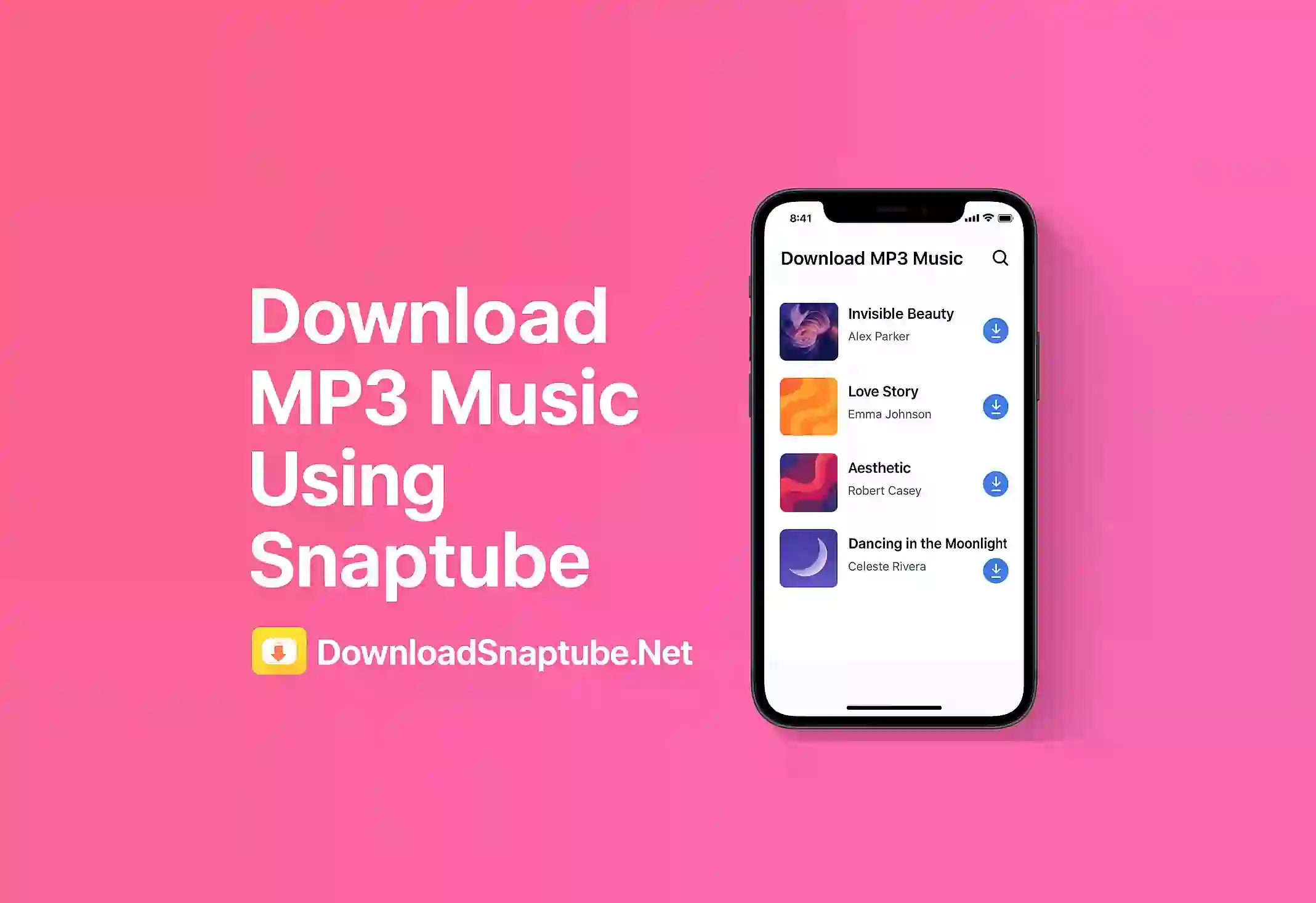Why You Need Snaptube Tips
Snaptube is a populer app to download videos and music from many platforms like YouTube Facebook Instagram and more. But many users dont know the hidden features that can make the experiance even better. If you are a Snaptube user these tips and tricks will help you save time and enjoy content more smartly.
Use Dark Mode for Batter Viewing
Using Snaptube Download in the night or low light is easy when you turn on dark mode. It helps reduce eye strain and also saves some battery life. You can find this option in the app settings and turn it on with just one tap.
Download in Background Without Pausing
Many people think they have to keep Snaptube open to download videos but thats not true. You can minimize the app and still your downloads will continue in the background. This way you can use your phone for other work while downloading.
Choose Your Default Download Quality
If you always want to download videos in a certain quality like 720p or 1080p you can set it as default in settings. It saves time so you dont have to pick the quality every time manually.
Make Use of Search Filters
Snaptube has a smart search that lets you filter results by site video type or length. If you are looking for short clips or specific type of video use the filter option to get faster results.
Convert Videos to MP3 Easily
Wanna download music only? Snaptube lets you convert any video to MP3 with just one click. Perfect for people who love listening songs offline without wasting space on video.